Recording Studio Software

Here are listed some of the most widely used recording studio software application categories, concentrating primarily on professional contexts. No explanation on how to use them, just introduction of the key concepts of sequencers, plug-in architectures, virtual instruments, audio editing post-production, mastering, restoration, advanced audio processing, etc.
Sequencers
Sequencers are probably the most popular audio and MIDI applications. A sequencer stores a number of ‘tracks’ of MIDI and audio data where you can edit it or otherwise manipulate for musical composition purposes. It is can also store MIDI events for non-musical purposes like studio automation. Some of the more advanced sequencer packages are available in modular form where you can buy only the functional blocks you need and in basic or ‘entry-level’ versions for beginners. Popular sequencer packages such as ProTools and Logic now combine audio and MIDI editing in an almost seamless fashion. They were developed to the point where they can no longer be considered as simply sequencers. Now they are full-blown audio production systems with digital mixers, automation, synchronization, effects and optional video. There is no clear dividing line between sequencer and music notation software. There are features common to both. In a music notation software user can control over the detailed appearance of the printed musical page, and such software often provides support for MIDI I/O. MIDI input is used for entering note pitches during setting, whilst MIDI output is used for playing the finished score in an audible form. Most sequencer packages will read and write standard MIDI files, and can exchange data with sequencers, allowing sequenced music to be exported to a notation package for fine tuning of printed appearance. Many sequencer packages offer some degree of music notation capability, although the resulted scores may not be as professional in appearance as those that are produced by specialized notation software.
Tracks, channels, instruments and environments
A sequencer can emulate a multitrack tape recorder to some extent. A track can be either a MIDI track, an audio track, or a virtual instrument of some sort. You build a project by successively overlaying more and more tracks which may be replayed together. Tracks can be slipped against each other since they are not fixed in their time relationship and they simply consist of data stored in the memory. On some simpler and less advanced sequencers, each MIDI track was assigned to a particular MIDI channel, but recent sequencer packages offer an almost unlimited number of virtual tracks that can contain data for more than one channel. With a multiport MIDI interface you can address a larger number of instruments than the basic 16 MIDI channels allowed in the past. In a typical sequencer software, instruments are usually defined in a separate ‘environment’ which defines the instruments, the ports to which they are connected, and any additional MIDI processing to be applied. When a track is recorded, you simply select the instrument to be used and the environment takes care of managing what that instrument actually means in terms of processing and routing. Since soft synthesizers are used increasingly, sequencers can often address those directly via plug-in architectures like DirectX or VST.
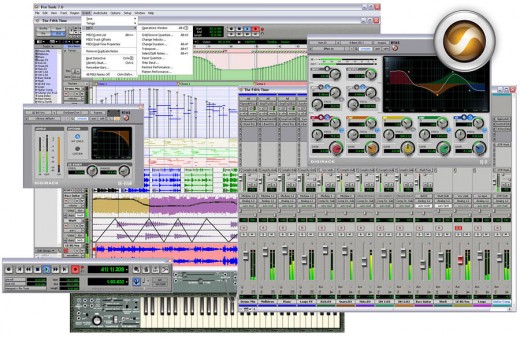
Input and output filters
Sometimes may be helpful to use an input filter to filter out some information before it is stored. It is only advisable to use input filters if it you are sure that this data will never be needed, because the information is lost for ever. Output filters are often implemented for similar groups of MIDI messages as for the input filters and act on the replayed information. Filtering can help to reduce MIDI delays because of the reduced data flow.
Timing resolution
The timing resolution to which a sequencer can store MIDI events varies between sequencing systems. There are many factors influencing the time at which MIDI messages arrive and are stored so the quoted resolution of sequencers depends on the many operational circumstances (buffer delays and traffic jams) and the number should not be osmuch importance. This timing resolution may vary with current systems and usually offers resolution to many thousandths of a note. Of course, audio events are normally stored to sample accuracy. The record resolution of a sequencer has really nothing to do with the timing resolution available from MIDI clocks or timecode. The sequencer’s timing resolution refers to the accuracy with which it time-stamps events and to which it can resolve events internally. Since modern sequencers have sophisticated routines to minimize the latency with which events are routed to MIDI outputs you don't have to worry much about this.

Quantization of rhythm
Rhythmic quantization involves the ‘pulling-in’ of events to the nearest musical time interval at the resolution specified, so that events that were ‘out of time’ can be played back ‘in time’. This is a feature of almost all sequencers and can be quantized either permanently or just for replay. Some sequencer systems also allow ‘record quantization’ which alters the timing of events as they arrive at the input to the sequencer.
Automation and non-note MIDI events
Audio automation to control fades, panning, effects and other mixing features can also be added in addition to note and audio events. System exclusive data may also be recorded or inserted into sequences in a similar way.
MIDI mixing and external control
With MIDI volume and pan controller numbers, you can control the audio output level of voices on each MIDI channel, and you may be able to control the pan position of the source between the left and right outputs of the sound generator. An external MIDI controller with a number of physical faders and buttons could also be used as a basic means of mixing.

Synchronization
When you are locking replay to some external timing information such as MIDI clock or timecode sequencer’s synchronization features are very important. Almost all sequencers are able to operate in either beat clock or timecode sync modes and some can also detect which type of clock data is being received and switch over automatically. To lock the sequencer to another sequencer or to a drum machine beat clock synchronization may be adequate. Sequencers incorporating audio tracks also need to be able to lock to sources of external audio or video sync information (e.g. word clock or black burst sync), in order that the sampling frequency of the system can be synchronized to that of other equipment in the studio.
Synchronized digital video
Timecode can be used to synchronize the replay of video from disk to the replay of audio and MIDI. In some sequencing packages the video can simply be added as another ‘track’ alongside MIDI and audio information.
Plug-ins
A plug-in is a software module which can process audio data. It is “connected” to the main software application which routes audio data from a sequencer or other audio application to this software module that does something to the audio and then returns it to the source application.

Virtual instruments
Virtual instruments are software implementations of sound generators that can be controlled via the plug-in architecture. They rely on the host’s CPU power to perform the synthesis operations. The complete studio can be contained within a single box since synthetic and sampled sound generation can be handled within the workstation and the audio outputs of these virtual instruments mixed internally.
Librarians and editors
Librarian and editor software is used for managing huge amounts of voice data for MIDI-controlled instruments. Such software packages communicate with external MIDI instruments using system exclusive messages in order to exchange parameters relating to voice programs. Sequencer software can access banks of patch information so that an operator can choose voices for particular tracks by name.
Audio editing and post-production software
Audio editing is a mandatory recording studio software. It is increasingly hard to distinguish a MIDI sequencer that has had audio tacked on from an audio editor that has had MIDI tacked on. Some software applications are specifically targeted at high quality audio editing and production where MIDI and sequencing is of secondary importance. Audio applications are used in situations where MIDI is not particularly important and where detailed control over editing cross fades, dithering, effects, mixing, mastering and post-production functions are required. Editor needs tools for previewing and trimming edits, editing CD masters; preparing surround sound DVD material for encoding; AC-3 encoding of audio material, etc.

Mastering and restoration software
Some software applications are designed specifically for the mastering and restoration process. These products are designed to enable ‘fine tuning’ and preparation of master recordings prior to commercial release (e.g. on CD), involving subtle audio compression, equalization and gain adjustment (mastering). Such products can also be used to ‘clean up’ old recordings that have hiss, crackle and clicks (restoration).
Advanced audio processing software and development tools
High-end audio signal processing workstations, such as the Lake Huron, are designed primarily for research and development purposes. There is also a range of signal processing software packages for audio research and development that can run on general purpose desktop computers. Signal processing workstations such as the Huron use large amounts of dedicated digital signal processing (DSP) hardware to enable the development of advanced real-time algorithms and signal analysis processes. Systems such as this are used for tasks such as acoustical modeling and real-time rendering of complex virtual reality scenes that require many hundreds of millions of computations per second. Such operations are typically beyond the scope of the average recording studio PC, requiring some hours of off-line data processing. Using high-end computers such processes may be run off-line in a fraction of the time or may be implemented in real time.

Which software?
Recording studio software is a very important piece of every recording studio. All the recordings are done via dedicated computer or some digital recorder. And every computer needs software. You need a specialized recording studio software applications for recording, editing, adding effects, mixing, mastering, etc. Many music producers waste a significant amount of time on catching up with the latest toys, trying to figure out how to use them - instead of applying their creative talents to music composition, performance, or sound recording and production. A good recording studio software is designed in such a way that users are not focused to settings or software itself but on their creativity, music, recording, performance, mixing, etc.






